Introduction
Blogging isn’t dead — in fact, in 2025 it’s more alive than ever.
With AI tools, faster hosting, and new monetization methods, starting a blog today can be one of the smartest moves for building an online income stream.
Whether you want:
A side hustle that makes extra cash every month.
A full-time business you can run from anywhere.
A platform to share your expertise and passion.
This guide will take you step-by-step from zero to a money-making blog — even if you have no tech skills.
We’ll cover:
Choosing your niche.
Picking a domain & hosting.
Installing WordPress.
Designing with the Blocksy theme.
Writing your first post.
Driving traffic.
Monetizing your blog.
Maintaining & growing it long term.
We’ll be using Hostinger for hosting because it’s affordable, fast, beginner-friendly, and perfectly suited for new bloggers.
Step 1 – Choose Your Niche
Why Your Niche Is Everything
When you start a blog, your niche is the foundation — it determines who your audience is, what you write about, and how you make money.
In simple terms:
📌 Your niche = your blog’s focus + your audience’s interest + your income potential.
Without a clear niche:
- You’ll struggle to attract consistent readers.
- You’ll be “just another blog” with no unique appeal.
- Your marketing and monetization efforts will be scattered.
With the right niche:
- You can build authority faster.
- Readers know exactly why they’re visiting your site.
- You open multiple income streams within that topic.
What Is a Blogging Niche?
A niche is a specific segment of a broader topic.
Instead of writing about health (too broad), you could write about:
- Keto recipes for beginners.
- Home workouts for busy parents.
- Mental wellness for remote workers.
Think of your niche like a laser beam — the more focused it is, the easier it is to:
- Stand out in a crowded space.
- Target your ideal audience.
- Monetize through relevant products and services.
The “Sweet Spot” Formula for Picking a Niche
Your perfect niche usually sits at the intersection of these three things:
- Your Passion – Something you enjoy and can talk about endlessly.
- Market Demand – People are actively searching for it.
- Monetization Potential – There are products, services, or ads you can profit from.
If you only have passion but no demand → you’ll enjoy writing, but won’t grow.
If you only have demand but no passion → you’ll burn out fast.
If you only have monetization but no audience → your site will feel spammy and fail to build trust.
How to Research Your Niche
Here’s how to test if your niche is worth pursuing:
1. Check Google Trends
Go to Google Trends and type in your topic.
- Look for stable or rising interest over the past 5 years.
- Avoid niches with sharp declines (e.g., “fidget spinners”).
Example: If you search “AI tools” → you’ll see explosive growth, meaning there’s opportunity.
2. Look for Active Communities
If people are already talking about your topic, you can insert yourself into the conversation.
- Search Reddit (e.g., “r/blogging”).
- Check Facebook groups.
- Look for niche-specific forums.
The more questions and discussions, the better.
3. Spy on Your Competition
Find 3–5 successful blogs in your niche:
- Use Google: “best [niche] blogs”.
- See what content gets the most comments & shares.
- Use SimilarWeb or Ahrefs to check their traffic sources.
If they’re making money, it’s proof there’s potential for you too.
4. Check Monetization Options
A profitable niche has clear ways to make money:
- Affiliate programs (Amazon Associates, ShareASale, CJ Affiliate).
- Online courses.
- Memberships or coaching.
- Physical or digital products.
Example: A personal finance blog can promote budgeting tools, bank accounts, investment apps — all high-paying affiliates.
Types of Niches That Work Well in 2025
Based on current trends, here are hot niches this year:
- AI & Tech Tools – AI writing, image generation, automation.
- Personal Finance – Side hustles, investing, saving money.
- Health & Wellness – Mental health, fitness, nutrition.
- Lifestyle Design – Remote work, minimalism, travel hacking.
- Education – Online learning, language skills, coding.
- Sustainable Living – Eco-friendly products, zero waste living.
💡 These niches have large audiences and monetization potential.
Mistakes to Avoid When Choosing Your Niche
❌ Being too broad – “Lifestyle” is too general; “Lifestyle tips for digital nomads” is better.
❌ Being too narrow – “Best yoga mats for toddlers” is too small to grow.
❌ Ignoring monetization – If you can’t think of 3–5 products or services your audience would buy, rethink your niche.
❌ Chasing trends without passion – Trends can vanish in months; pick something you can sustain.
Pro Tips for Picking the Perfect Niche
- Combine two passions: “Tech + Personal Productivity” or “Travel + Vegan Food.”
- Pick something that solves problems — people pay for solutions.
- Test with a few articles before fully committing.
- Don’t overthink — it’s better to start and refine than to wait forever.
Mini Action Checklist
✅ List 3–5 topics you enjoy talking about.
✅ Use Google Trends to check interest over time.
✅ Search for active communities & questions on your topic.
✅ Identify 3–5 affiliate programs or monetization options.
✅ Choose ONE niche and commit to it for at least 6 months.
Advanced Tip – Niche Stacking
Once your blog starts growing, you can branch into related niches.
Example: Start with “Beginner’s Photography” → later add “Photo Editing Tips” and “Making Money as a Photographer.”
This keeps your blog fresh while expanding your audience.
Key takeaway:
Your niche isn’t just “what you write about” — it’s the blueprint for your entire blogging business.
Choose wisely, and the rest of your blogging journey will be 10x easier.
Step 2 – Get a Domain & Hosting
Why This Step Is Crucial
Think of your domain as your blog’s street address and your hosting as the land your website is built on.
Without them, your blog can’t exist on the internet.
📌 Domain = Your Address (e.g., allienworld.com)
📌 Hosting = The Land (the server space where your blog’s files live)
This is also the first real “investment” you’ll make into your blogging journey — and it’s surprisingly affordable.
Choosing the Perfect Domain Name
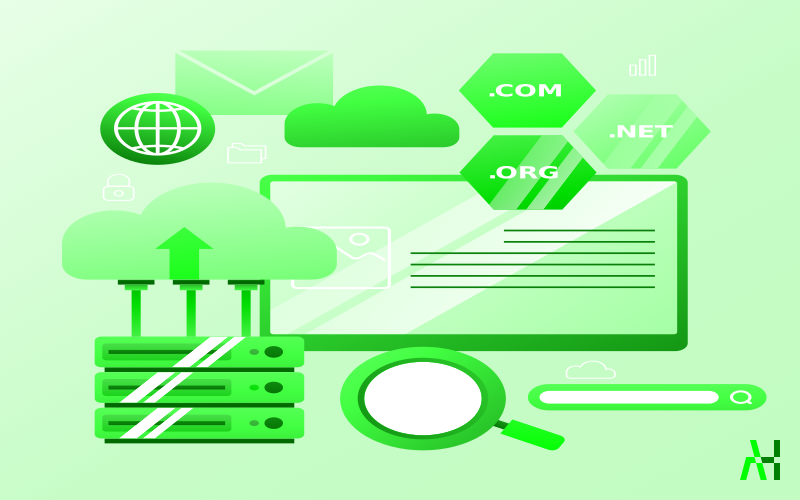
Your domain name is the first thing readers see. It should be:
- Short & memorable – Avoid long, complicated names.
- Easy to spell – You don’t want to explain it every time.
- Relevant to your niche – Gives people a hint about your blog.
- Timeless – Avoid overly trendy words that might age poorly.
Examples:
- Good:
TravelNomadLife.com(clear, easy to remember) - Bad:
Top10TravelLifeHacksForNomadsNow.com(too long, hard to recall)
Tips for Picking Your Domain:
- Stick with
.comif possible — it’s the most trusted and widely recognized. - Avoid numbers, hyphens, and special characters.
- Make it brandable — even if your niche changes, it still works.
- Check for social media availability (so your brand name matches across platforms).
Where to Get Your Domain
Instead of buying your domain from one company and hosting from another, you can get both in one place — it’s easier for beginners.
That’s why I recommend Hostinger.com — you can get free domain registration when you sign up for their hosting.
What Is Web Hosting?
Web hosting is the service that stores your blog’s files (posts, images, design, etc.) and makes them available online.
Every time someone visits your site, your hosting provider delivers the page from its servers to their screen.
Why I Recommend Hostinger
I’ve tested many hosting providers over the years, and Hostinger is one of the best for beginners in 2025 because:
- Affordable: Plans start at just a few dollars/month.
- Free Domain: First year’s domain is included.
- Fast Loading Speeds: Google loves faster sites.
- Beginner-Friendly Dashboard: No tech headaches.
- 24/7 Support: Chat support whenever you need help.
- 1-Click WordPress Install: No coding required.
💡 Pro Tip: A slow website will hurt your SEO. Hostinger’s servers are optimized for speed, which is key for ranking in Google.
Step-by-Step: How to Get Your Domain & Hosting with Hostinger
Here’s exactly how to set it up:
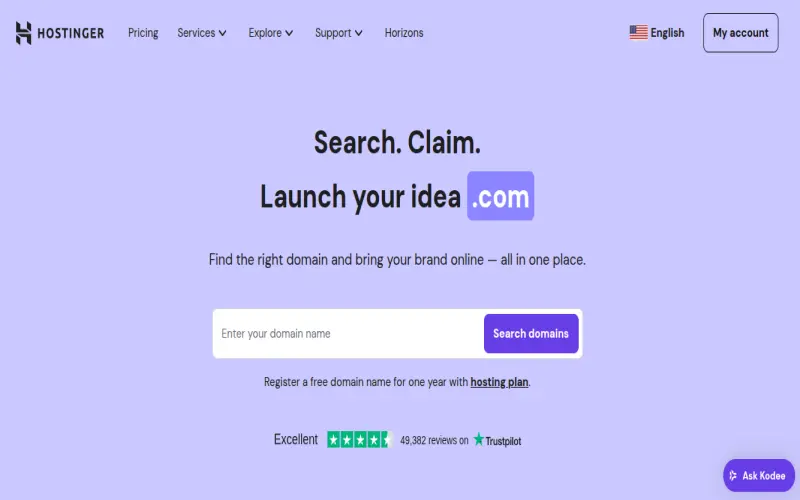
Step 1 – Go to Hostinger.com
- Click to search your chosen Domain name and Click “Search Domains”.
Step 2 – Choose a Plan
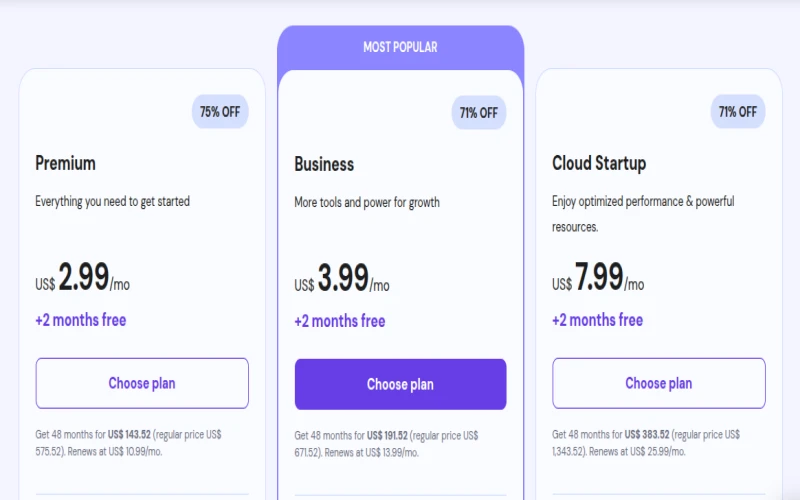
- For beginners, the Premium Web Hosting plan is the sweet spot:
- Free domain for 1 year.
- Enough storage for a growing blog.
- Can handle good traffic levels.
Step 3 – Choose Your Billing Cycle
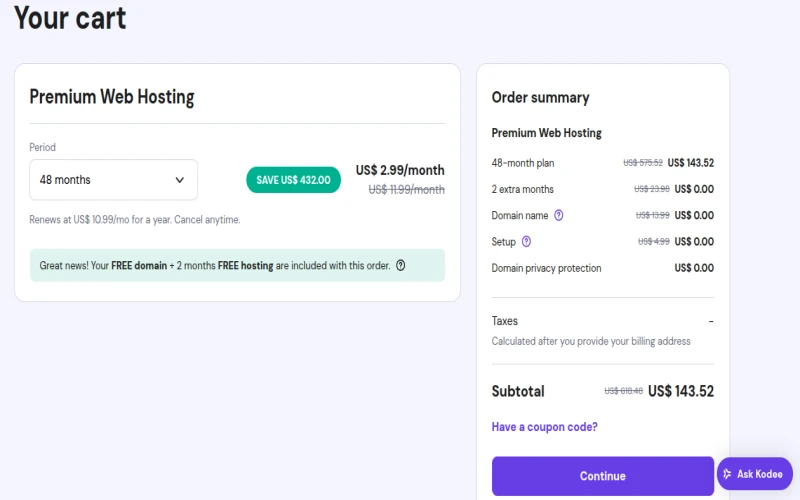
- You’ll save more with 12 or 24 months upfront.
- The longer term, the lower your monthly cost.
Step 4 – Pick Your Domain
- Search for your chosen name in the registration box.
- If it’s available, claim it.
- If not, Hostinger will suggest similar names.
Step 5 – Create Your Account & Pay
- Sign up with your email.
- Choose payment method (credit card, PayPal, etc.).
Step 6 – Set Your Location
- Pick the server location closest to your audience for faster speeds.
Step 7 – Install WordPress
- Hostinger will guide you through 1-click installation (we’ll go deep into this in Step 3).
Common Mistakes to Avoid
❌ Picking a random cheap host without considering performance.
❌ Using a free blog platform like Blogspot or WordPress.com — you don’t fully own it, and monetization is limited.
❌ Choosing a domain name without checking for trademark issues.
❌ Skipping SSL (HTTPS) — Hostinger includes it free, so turn it on.
Costs to Expect
One reason I recommend Hostinger is that it’s beginner-budget friendly.
Here’s a typical breakdown for year one:
- Hosting plan: ~$2–$4/month (billed annually)
- Domain: FREE for the first year.
- SSL Certificate: FREE with Hostinger.
- Total for first year: Around $50–$60.
Mini Action Checklist
✅ Go to Hostinger.com
✅ Choose Premium Web Hosting plan.
✅ Register your domain name.
✅ Set up hosting & connect the domain.
✅ Install WordPress (coming in Step 3).
Key takeaway:
Your domain and hosting are the foundation of your blog. By choosing a reliable host like Hostinger, you’re setting yourself up for faster loading times, better SEO, and hassle-free management — all while keeping costs low.
Step 3 – Install WordPress
Why WordPress Is the Best Choice in 2025
When it comes to blogging, you have many platforms to choose from: Wix, Squarespace, Ghost, Medium, and others.
But WordPress.org remains the most popular — powering over 40% of all websites worldwide — and for good reason:
- You own your site – Unlike free platforms, you have full control.
- It’s customizable – Thousands of themes and plugins to choose from.
- SEO-friendly – Built to perform well in search engines.
- Scalable – Can grow with you from a simple blog to a full online business.
- Huge community – Endless tutorials, forums, and support resources.
📌 Important: We are talking about WordPress.org, the self-hosted version, not WordPress.com. With WordPress.org (installed via Hostinger), you get full ownership, no forced ads, and complete customization.
What You Need Before Installing WordPress
Before you start:
- You should have your domain name registered.
- You should have hosting set up (we did this in Step 2 using Hostinger).
- You should have your Hostinger account login details ready.
Installing WordPress on Hostinger (1-Click Method)
One of the best things about Hostinger is how easy they make it to install WordPress — no coding required.
Step 1 – Log In to Hostinger
- Go to Hostinger.com and log into your account.
Step 2 – Access the hPanel Dashboard
- Hostinger uses hPanel, a beginner-friendly alternative to cPanel.
- In your hPanel, find the website you want to set up and click “Manage”.
Step 3 – Install WordPress
- In the Website section, click on Auto Installer.
- Select WordPress from the list.
- Fill in:
- Website Title (you can change later)
- Admin Username
- Admin Email
- Strong Password (keep this safe!)
Step 4 – Choose Language & Install
- Pick your preferred language.
- Click Install and wait a minute or two.
Step 5 – Log In to WordPress
- Once installed, you can log in by going to:
yourdomain.com/wp-admin
Use the username and password you just created.
🎉 Congratulations — your blog is officially online!
💡 For more detailed instructions click on “Hostinger Tutorials” or “Hostinger Academy”
Basic WordPress Setup After Installation
Now that WordPress is installed, you’ll want to make a few quick adjustments.
1. Update Your Site Title & Tagline
- Go to Settings > General.
- Enter your blog name and a short tagline (like your mission statement).
- Example:
- Site Title: AllienWorld
- Tagline: Helping Beginners Start Profitable Blogs in 2025
2. Set Your Permalink Structure
- Go to Settings > Permalinks.
- Choose Post name (e.g.,
yourdomain.com/how-to-start-a-blog). - This is better for SEO and readability.
3. Delete Unnecessary Default Content
- Remove “Hello World” post.
- Delete sample page.
- Remove unused themes and plugins (fewer = faster site).
Choosing & Installing a Theme
Your theme controls the look of your site — layout, colors, typography, and design.
Recommended Free Themes:
- Astra – Lightweight, fast, customizable.
- GeneratePress – Minimalist, perfect for speed.
- Kadence – Feature-rich with starter templates.
I’m using Blocksy the Most innovative, Lightning fast and Super charged Theme.
Installing a Theme:
- Go to Appearance > Themes > Add New.
- Search for your chosen theme.
- Click Install, then Activate.
Essential Plugins for Beginners
Plugins add extra features to your blog without coding.
Here are must-have plugins for a new blog:
- Rank Math SEO – Optimize posts for search engines.
- WPForms Lite – Create contact forms easily.
- LiteSpeed Cache – Speed up your site (works great with Hostinger).
- UpdraftPlus – Backup your site automatically.
- Wordfence Security – Protect against hackers.
Installing a Plugin:
- Go to Plugins > Add New.
- Search, install, and activate.
Securing Your WordPress Site
Security is critical, especially from day one:
- Enable SSL – In Hostinger’s hPanel, activate your free SSL certificate so your site shows
https://instead ofhttp://. - Use a strong password – Never use “admin123.”
- Limit login attempts – Wordfence helps with this.
- Keep WordPress, themes, and plugins updated – Outdated software is the #1 hacking risk.
Speed Optimization from Day One
Google rewards fast sites with better rankings:
- Choose a fast theme like Blocksy.
- Use LiteSpeed Cache (pre-installed with Hostinger).
- Compress images with plugins like Smush or ShortPixel.
- Avoid unnecessary plugins.
Common Mistakes Beginners Make
❌ Installing too many plugins — slows down your site.
❌ Ignoring updates — leads to security vulnerabilities.
❌ Choosing a bloated theme — makes your site sluggish.
❌ Using “admin” as a username — easy target for hackers.
Mini Action Checklist
✅ Install WordPress via Hostinger’s 1-click installer.
✅ Set your site title, tagline, and permalinks.
✅ Delete default content.
✅ Install a lightweight theme.
✅ Add essential plugins.
✅ Activate SSL for security.
Key takeaway:
Installing WordPress is just the beginning — setting it up properly from day one will save you headaches later and set the stage for faster growth, better security, and higher Google rankings.
Step 4 – Design Your Blog (with Blocksy Theme)
Why Your Blog Design Matters
Your blog’s design isn’t just about looking pretty — it directly impacts:
- First impressions – People decide in seconds whether to stay or leave.
- Readability – A clean, structured layout keeps readers engaged.
- SEO – Faster, mobile-friendly designs rank better on Google.
- Conversions – The right layout can increase email sign-ups, product sales, or ad clicks.
Think of your blog as your online storefront — Blocksy helps you make it welcoming, fast, and easy to navigate.
Why Blocksy is the Ideal Choice in 2025
There are thousands of WordPress themes, but Blocksy stands out because:
- Lightning Fast – Built with performance in mind.
- Fully Customizable – Change every detail without coding.
- Gutenberg & Elementor Compatible – Works with both popular page builders.
- Starter Sites – Pre-designed templates for instant setup.
- Free but Powerful – The free version is more capable than many paid themes.
How to Install the Blocksy Theme
Step 1 – Go to Themes
- Log into your WordPress dashboard.
- Navigate to Appearance > Themes > Add New.
Step 2 – Search for Blocksy
- Type “Blocksy” into the search bar.
- Click Install then Activate.
Step 3 – Install the Blocksy Companion Plugin
- After activation, WordPress will suggest installing Blocksy Companion.
- Click Install and Activate — this unlocks all customization options and starter sites.
Choosing a Starter Site
Instead of designing from scratch, Blocksy’s Starter Sites give you a fully built website in minutes.
To Import a Starter Site:
- Go to Blocksy > Starter Sites in your WordPress dashboard.
- Browse templates (look for “Blog” or “Business” styles).
- Preview them live.
- Click Import on your favorite one — you can replace demo content later.
Customizing Your Blog with Blocksy
Here’s where the fun begins — we’ll tweak your blog’s look to make it unique.
1. Set Your Brand Colors
Color affects how people feel on your site.
Quick Color Psychology Guide:
- Blue – Trust, calmness (great for authority blogs)
- Green – Growth, health, money
- Orange – Creativity, enthusiasm
- Black/White – Minimalist, modern
In Blocksy:
- Go to Appearance > Customize > Colors.
- Set Primary Color (buttons, links), Accent Color, and Text Color.
- Keep it simple — 2–3 main colors max.
2. Choose the Right Typography
Fonts influence readability and personality.
Best Practices:
- Headings: Bold, clean sans-serif (e.g., Poppins, Montserrat)
- Body text: Highly readable serif or sans-serif (e.g., Lato, Open Sans)
- Font size: Body text around 16–18px, headings bigger for hierarchy.
In Blocksy:
- Go to Appearance > Customize > Typography.
- Adjust headings (H1–H6) and body fonts.
- Preview on desktop, tablet, and mobile.
3. Customize the Header & Menu
Your header is prime real estate for navigation and branding.
Header Essentials:
- Your logo (PNG or SVG, transparent background)
- Clear menu (Home, Blog, About, Contact)
- Optional CTA button (e.g., “Start Here” or “Subscribe”)
In Blocksy:
- Go to Appearance > Customize > Header.
- Use the drag-and-drop builder to arrange logo, menu, and buttons.
- Make sure it’s sticky so it stays visible when scrolling.
4. Design Your Homepage
You have two main options for your homepage:
- Show your latest blog posts (classic blog style)
- Create a static homepage with an intro, featured posts, and an email signup form.
With Blocksy’s Gutenberg compatibility, you can build:
- Hero Section – Eye-catching banner with title & image.
- Featured Articles Section – Highlight your best posts.
- About Section – Quick intro about who you are.
- Call-to-Action Section – Encourage readers to subscribe.
5. Style Your Blog Posts
The post layout should be distraction-free, with:
- Wide content area (600–800px for easy reading)
- Large featured image
- Clear headings & subheadings
- Related posts at the end
- Social sharing buttons
In Blocksy:
- Go to Appearance > Customize > Single Posts.
- Adjust featured image style, sidebar layout, and meta info.
6. Set Up the Sidebar
The sidebar is valuable space for:
- Email signup form
- Popular posts widget
- Categories list
- Affiliate banners
In Blocksy:
- Go to Appearance > Widgets > Sidebar.
- Add widgets and arrange them in order of importance.
7. Optimize for Mobile
Most visitors in 2025 will come from mobile devices.
Mobile Design Tips:
- Make buttons big enough to tap.
- Avoid tiny fonts.
- Use plenty of white space.
- Check navigation menus for touch-friendliness.
In Blocksy:
- Use the mobile preview mode in the Customizer to adjust spacing, font sizes, and menu layouts.
Pro Design Tips
- Keep backgrounds light for readability.
- Use high-quality, compressed images (WebP format).
- Keep your homepage uncluttered — focus on your main CTA (Call-to-Action).
- Add trust elements like testimonials or “Featured On” logos when possible.
Common Mistakes Beginners Make
❌ Using too many colors — makes the site look messy.
❌ Overloading with widgets — slows down your blog.
❌ Ignoring mobile optimization — bad for SEO and user experience.
❌ Forgetting to set a favicon — small detail, big difference in branding.
Mini Action Checklist
✅ Install and activate Blocksy theme + Companion plugin.
✅ Import a starter site template.
✅ Set brand colors and typography.
✅ Customize header, menu, and homepage layout.
✅ Optimize blog post layout and sidebar.
✅ Test design on mobile and desktop.
Key Takeaway:
Your blog’s design should be beautiful, functional, and fast. With Blocksy, you can create a professional look without touching a line of code — and your visitors will stay longer, read more, and trust your content.
Alright — Step 5 is where your blog actually comes alive.
Step 5 – Create Quality Content
Why Quality Content is the Lifeline of Your Blog
A beautiful design can grab attention, but quality content keeps people coming back — and it’s the #1 driver of:
- SEO rankings (Google rewards valuable, well-structured posts)
- Social shares (people share content that’s helpful or entertaining)
- Conversions (readers become subscribers or customers)
In 2025, with AI-generated fluff everywhere, authentic and reader-focused content is more valuable than ever.
The “Reader-First” Content Mindset
Before typing a single word, ask yourself:
“If I were my reader, would I spend my time on this post?”
Your blog exists to solve your reader’s problems, not to dump random information. This means:
- Writing for them, not for yourself.
- Using plain language over jargon.
- Giving clear, actionable steps rather than vague tips.
Step-by-Step Guide to Writing Blog Posts That Perform
1. Do Keyword Research
Keyword research is the foundation of content that ranks and gets traffic.
Goal: Find terms your audience is searching for but that aren’t dominated by huge websites.
Tools You Can Use:
- Free: Google Keyword Planner, Google Autocomplete, AnswerThePublic
- Paid: Ahrefs, SEMrush, Keysearch
Quick Method:
- Type your blog topic into Google (e.g., “start a blog”).
- Look at the “People Also Ask” box for ideas.
- Scroll to the bottom for related searches.
- Check search volume with a keyword tool.
💡 Example:
Instead of targeting “How to start a blog” (super competitive), go for “How to start a blog and make money in 2025” or “Beginner blogging tips for WordPress.”
2. Plan Your Content Structure
A post without structure is like a house without a floor plan — messy and hard to navigate.
Winning Blog Post Structure:
- Headline – Make it irresistible.
- Introduction – Hook readers with a relatable problem or story.
- Main Content – Break into sections with clear subheadings.
- Examples/Case Studies – Make concepts real.
- Conclusion – Summarize and inspire action.
- Call-to-Action (CTA) – Tell readers the next step.
3. Craft Headlines That Get Clicks
In 2025, people are overwhelmed with choices — your headline must stand out.
Headline Formulas That Work:
- Number + Promise – “7 Proven Ways to Monetize Your Blog in 2025”
- Problem + Solution – “Struggling to Get Traffic? Here’s How to Fix It”
- Curiosity Gap – “What Most New Bloggers Get Wrong About Making Money”
Use tools like CoSchedule Headline Analyzer to improve click-worthiness.
4. Write an Engaging Introduction
Your intro should:
- Speak directly to your reader.
- Make them feel understood.
- Promise a benefit for reading.
Example:
“Starting a blog in 2025 is easier than ever — but making money from it is a whole different game. In this guide, I’ll walk you through the exact steps to build a profitable blog without wasting months guessing what works.”
5. Deliver Value in the Main Body
Break your article into short sections so it’s skimmable.
Use:
- Bullet points
- Numbered lists
- Images and screenshots
- Quotes or expert tips
For every tip, explain WHY it matters and HOW to do it.
6. Make It Visually Appealing
People don’t just read — they scan. Keep them engaged with:
- Images (use free sites like Pexels or Unsplash)
- Infographics (Canva is great for this)
- Callout boxes for important tips
- Bold key points
7. Add a Call-to-Action (CTA)
A blog post without a CTA is a missed opportunity.
CTAs could be:
- “Subscribe to my newsletter for more tips.”
- “Check out my free blogging checklist here.”
- “Share this post with a friend starting a blog.”
Writing for SEO Without Killing the Flow
Google’s algorithms now prioritize user experience over keyword stuffing.
Follow these tips:
- Use your target keyword naturally in:
- Title
- First 100 words
- Subheadings
- Meta description
- Add related keywords (LSI keywords) throughout.
- Aim for 1,500–3,000 words for pillar posts.
Consistency Is Key
Blogging success doesn’t happen from one viral post — it’s built from consistent publishing.
Suggested Schedule for Beginners:
- 1 Post per Week – High-quality, well-researched.
- Over time, build up pillar posts (long, detailed guides) and supporting posts (shorter, targeted topics).
Pro Tips for Blog Post Success
- Write as if you’re talking to one person.
- Keep paragraphs short (2–4 sentences).
- Link to your own posts (internal linking) and trustworthy sources.
- Edit ruthlessly — tools like Grammarly or Hemingway App help.
Content Types to Mix In
- How-To Guides (step-by-step instructions)
- List Posts (top tools, resources)
- Case Studies (real examples)
- Reviews (affiliate opportunities)
- Opinion Pieces (stand out from the crowd)
Mini Action Checklist
✅ Research a keyword for your post.
✅ Create an outline before writing.
✅ Write with a conversational tone.
✅ Break content into sections with visuals.
✅ Add a CTA at the end.
✅ Optimize for SEO and readability.
Key Takeaway:
Your blog is only as good as the content you publish. In 2025, authentic, well-structured, problem-solving content will cut through the noise and attract readers who trust you — and trust is what drives traffic, engagement, and income.
Alright — Step 6 is all about getting eyeballs on your blog.
Because no matter how amazing your content is, if nobody sees it, it doesn’t exist.
Step 6 – Promote Your Blog
Why Promotion is the Make-or-Break Step
Many bloggers think their work ends after hitting “Publish.”
In reality, publishing is just Step 1 — the rest is making sure your content gets in front of the right audience.
Think of it like this:
- Writing is planting the seed.
- Promotion is watering and giving sunlight.
Without promotion, your blog will sit in the dark corners of the internet.
The “Pyramid Strategy” of Promotion
I like to break blog promotion into three layers:
- Owned Traffic – People you control (email list, returning visitors)
- Earned Traffic – People who find you organically (SEO, social shares, guest posts)
- Paid Traffic – People you reach by paying (ads, influencers)
Let’s go through each.
1. Owned Traffic: Build Your Email List Early
Your email list is the most reliable source of traffic — social media algorithms can change, but your email subscribers are yours.
How to Start:
- Sign up for an email marketing tool (MailerLite is beginner-friendly and affordable; ConvertKit if you want advanced features).
- Offer a freebie (PDF checklist, mini course, eBook) in exchange for an email.
- Place sign-up forms:
- At the end of blog posts
- In your sidebar
- As a pop-up (but not too aggressive)
Pro Tip:
Start collecting emails from Day 1. It’s easier to keep visitors than to find new ones.
2. Earned Traffic: Get Found Without Paying
A. SEO (Search Engine Optimization)
SEO is a long game, but once your posts rank, they bring traffic for years without extra work.
Quick SEO Checklist:
✅ Use your keyword in the title, first 100 words, and some subheadings.
✅ Write meta descriptions that encourage clicks.
✅ Link to your other posts (internal linking).
✅ Get backlinks from other sites (guest posting, collaborations).
Extra Tip for 2025:
Google values E-E-A-T (Experience, Expertise, Authoritativeness, Trustworthiness).
Include your name, credentials, and personal experiences in your posts.
B. Social Media Marketing
Don’t try to master every platform. Pick 1–2 platforms where your audience hangs out.
Platform Cheatsheet:
- Pinterest – Great for blog traffic, especially for lifestyle, travel, recipes, and how-to guides.
- Instagram – Good for building a brand identity, works best with visuals and stories.
- Twitter/X – Great for quick tips and connecting with other creators.
- LinkedIn – Best for business, marketing, and professional niches.
- TikTok – Explosive reach potential for tutorials and personal branding.
How to Use Social Media Without Burning Out:
- Repurpose blog posts into short-form content.
- Use scheduling tools (Buffer, Later) to batch your posts.
- Focus on engagement more than vanity metrics.
C. Guest Blogging & Collaborations
Writing for other blogs or doing interviews on podcasts gets you:
- Exposure to a new audience
- Backlinks (SEO boost)
- Credibility in your niche
D. Online Communities
Be active where your readers already hang out:
- Facebook Groups
- Reddit communities
- Niche forums
💡 Rule: Give value first. Don’t just drop your links — answer questions, then link your blog when relevant.
3. Paid Traffic: Boosting Your Reach
If you have a small budget, paid ads can give your content an initial push.
Best Paid Traffic Options:
- Facebook/Instagram Ads – Great targeting options.
- Pinterest Ads – Works well for evergreen blog posts.
- Google Ads – Best for high-intent keywords.
- Influencer Partnerships – Pay micro-influencers in your niche to share your blog.
Pro Tip:
Only run ads for:
- Your best content
- A landing page that captures emails
- Posts that link to a monetized offer
The 80/20 Rule of Blog Promotion
You should spend:
- 20% of your time creating content
- 80% promoting it
This doesn’t mean writing less — it means making sure what you write actually reaches people.
A Repeatable Promotion Workflow
Here’s a promotion checklist you can use for every new post:
- Publish the blog post.
- Send it to your email list.
- Share it on your main social media channels.
- Create 3–5 short-form videos (TikTok/Reels/YouTube Shorts) from the content.
- Post to relevant Facebook groups or Reddit threads.
- Reach out to 3–5 other bloggers to share or collaborate.
- Schedule pins for Pinterest.
- Repurpose parts of the blog into LinkedIn posts or X threads.
- Re-share it 2–3 weeks later.
Tracking Your Promotion Results
Don’t promote blindly — measure results.
Free Tools:
- Google Analytics – Track traffic sources.
- Google Search Console – See your SEO performance.
- UTM links – Track clicks from social media campaigns.
If a certain platform drives no traffic after 2–3 months, reallocate your energy.
Mini Action Checklist
✅ Create an email list with a freebie offer.
✅ Pick 1–2 social platforms to focus on.
✅ Optimize posts for SEO.
✅ Join communities and give value.
✅ Consider small ad campaigns for top posts.
✅ Track results and double down on what works.
Key Takeaway:
Writing is just the start — consistent, strategic promotion is how you turn your blog from an online diary into a real traffic machine. Focus on building relationships, showing up consistently, and tracking what works.
Alright let’s move to Step 7 – Monetize Your Blog, where we’ll deep-dive into multiple income streams and turning your blog into a money-making machine.
Step 7 – Monetize Your Blog
Why Monetization Matters
A blog can start as a passion project, but turning it into a profitable business means it can:
- Pay for your hosting & tools (Hostinger, email software, etc.).
- Fund your lifestyle (extra income or full-time freedom).
- Give you the resources to grow faster (outsourcing, ads, design).
In 2025, blogging is still one of the best online business models because:
- Startup cost is low (you already have the domain + hosting).
- You own your platform (not dependent on social media algorithms).
- You can build multiple income streams from one audience.
When Should You Monetize?
Many new bloggers wait months or even years — big mistake.
You can start monetizing from Day 1 if you choose the right methods (especially affiliate marketing & digital products).
The trick is:
- Build trust with readers.
- Offer value before selling.
- Choose monetization that fits your niche & audience.
8 Proven Ways to Monetize a Blog in 2025
1. Affiliate Marketing
What it is: You recommend products/services, and when someone buys using your link, you earn a commission.
Why it’s perfect for beginners:
- No need to create your own product.
- You can start today.
- Works well for almost any niche.
Example:
If your niche is blogging & online business, you can promote:
- Hostinger or (your recommended hosting)
- Elementor Pro (WordPress page builder)
- Email marketing tools like ConvertKit
- Blogging courses or ebooks
Pro Tip: Always test or research the product — people trust authentic reviews.
2. Display Advertising
What it is: Placing banner ads on your blog.
Options:
- Google AdSense – easy to get started, but lower earnings.
- Ezoic – higher earnings once you have traffic.
- Mediavine / AdThrive – premium networks (need high traffic).
When to use:
Once you have at least 5,000–10,000 visitors/month, ads can be a steady passive income stream.
3. Sponsored Posts
What it is: Brands pay you to write about their product or feature it in your content.
Why it’s great:
Even a small blog can get sponsored posts if it has a targeted audience.
Example:
A new AI tool for bloggers might pay you to review it or write a tutorial using their platform.
Pro Tip:
Create a Media Kit showing:
- Your niche
- Audience demographics
- Website traffic & social stats
4. Digital Products
Why it’s the most profitable long-term:
Once created, you can sell them forever with zero inventory costs.
Examples:
- Ebooks
- Templates (social media, email, blog post outlines)
- Mini-courses
- Checklists & planners
Example:
“The Ultimate Blog Launch Kit 2025” – includes keyword research templates, content calendar, and monetization checklist.
5. Online Courses & Workshops
If you’re good at teaching, this is a high-income stream.
Formats:
- Pre-recorded courses (Udemy, Teachable, Kajabi)
- Live workshops (Zoom or Google Meet)
- Membership communities
Pro Tip:
Start small with a live workshop, get feedback, then turn it into a full course.
6. Services
Fastest way to make money because you’re trading time for money.
Examples:
- Blog setup service (install WordPress + Blocksy + basic plugins)
- SEO audits
- Pinterest management
- Copywriting
If you start a blog with blogging expertise, you can offer:
“Done-for-You Blog Setup + 30-Min Coaching Call” for new bloggers.
7. Coaching & Consulting
If you’re experienced, you can coach others 1:1.
Example:
“Blog Monetization Strategy Session” – a 60-minute Zoom call where you help beginners pick a niche, plan content, and set up monetization.
8. Physical Products & Merch
Works better if you have a strong personal brand.
Examples:
- Books
- Branded t-shirts, mugs
- Niche products (if your blog is about hiking, you could sell hiking gear)
How to Pick the Right Monetization Mix
When starting out:
- Begin with Affiliate Marketing + Digital Products (low barrier, high potential).
- Add Ads once traffic grows.
- Layer in Services or Courses for higher-ticket income.
Monetization Mistakes to Avoid
❌ Overloading your blog with ads on Day 1 — it hurts user experience.
❌ Promoting low-quality affiliate products.
❌ Trying all monetization methods at once — start small, expand.
❌ Ignoring your audience’s actual needs — monetize based on their problems.
Monetization Workflow
- From Day 1, include Hostinger affiliate links in your “How to Start a Blog” guide.
- Create a freebie (e.g., “10-Step Blog Launch Checklist”) to grow your email list.
- Offer a paid upgrade (e.g., Blog Launch Kit for $19).
- Once traffic grows, add display ads.
- Expand into sponsored posts & digital courses.
Mini Action Checklist
✅ Sign up for 3–5 relevant affiliate programs.
✅ Add affiliate links naturally into your blog content.
✅ Plan your first digital product (outline + launch date).
✅ Set up email automation to promote products.
✅ Create a long-term monetization roadmap.
Key Takeaway:
Don’t wait to monetize — start small, focus on 1–2 methods, and let your income streams grow with your audience. In 2025, the winning formula is trust + targeted offers + multiple streams.
Step 8 – Maintain & Grow Your Blog
Why Maintenance & Growth Matter
Starting a blog is only half the battle — keeping it alive and making it grow is what separates hobby blogs from long-term online businesses.
Without a growth plan:
- Your traffic will plateau.
- Your income will stall.
- Your audience will forget you.
With the right systems, you can:
- Keep content fresh and SEO-friendly.
- Grow traffic month after month.
- Scale income without burning out.
The Four Pillars of Blog Growth in 2025
To thrive long-term, focus on:
- Content Updates & SEO Maintenance
- Audience Building
- Traffic Diversification
- Automation & Outsourcing
1. Keep Your Content Fresh (SEO Maintenance)
Google loves fresh, relevant content.
Your blog posts aren’t “set it and forget it” — they need regular updates.
Monthly Maintenance Checklist:
- Update stats, screenshots, and tools mentioned.
- Check all links (especially affiliate links) for accuracy.
- Improve titles & meta descriptions for better click-through rates.
- Add new keywords discovered from your analytics.
Example:
If your “How to Start a Blog” guide mentions WordPress 2024, update it to WordPress 2025 with new screenshots and hosting recommendations.
2. Build a Loyal Audience
Traffic is great, but loyal readers are your real business foundation.
Strategies:
- Email List Building:
- Offer a free lead magnet (checklist, mini-course, template).
- Use automated welcome sequences to engage subscribers.
- Community Building:
- Start a Facebook group, Discord, or Telegram channel.
- Interact regularly, answer questions, and share updates.
- Personal Branding:
- Show your face & story — people connect with people, not logos.
Example:
“The Blog Growth Hub” – a free email community where you share weekly blogging tips & income growth strategies.
3. Diversify Your Traffic Sources
Relying only on Google is risky — algorithms change.
Key Traffic Sources for 2025:
- SEO (Search Engine Optimization) – Still #1 for long-term traffic.
- Pinterest – Huge for niches like lifestyle, DIY, food, blogging tips.
- YouTube – Video tutorials can funnel traffic to your blog.
- Social Media – TikTok & Instagram Reels for quick exposure.
- Collaborations – Guest posts, podcast interviews, newsletter swaps.
Pro Tip:
Start with one main platform + SEO. Once you’ve mastered it, expand.
4. Automate & Outsource
To scale without burning out, you need systems.
Automation Tools:
- Email marketing: ConvertKit or MailerLite.
- Social scheduling: Buffer, Later, or Metricool.
- SEO monitoring: Ahrefs or Ubersuggest alerts.
Outsourcing Opportunities:
- Content writing (so you can focus on strategy).
- Graphic design (thumbnails, Pinterest pins).
- Technical tasks (speed optimization, plugin management).
Example:
Hire a VA to schedule Pinterest pins, so you can spend more time creating in-depth blog posts & digital products.
Tracking Growth
Without tracking, you’re guessing.
Check these monthly KPIs:
- Blog traffic (Google Analytics)
- Email list growth
- Affiliate income & conversions
- Social followers & engagement
Pro Tip: Keep a simple spreadsheet — small improvements add up.
Scaling Your Blog into a Brand
Once your blog is stable and profitable:
- Create a consistent visual brand identity (colors, fonts, logo).
- Expand into related niches (if relevant).
- Build products that solve your audience’s bigger problems.
- Turn your blog into a multi-platform authority (blog + YouTube + email list + social).
Long-Term Monetization Expansion
After the first 12–18 months:
- Launch premium courses or memberships.
- Host paid workshops or events.
- Explore collaborations & joint ventures.
Mini Action Checklist
✅ Schedule a monthly content audit.
✅ Build & grow your email list.
✅ Diversify traffic beyond Google.
✅ Set up automation for repetitive tasks.
✅ Track growth & optimize your strategy every month.
Key Takeaway:
Your blog is a living asset. If you nurture it with fresh content, loyal readers, and multiple traffic streams, it can grow into a full-time business that works for you for years.
Conclusion – Your Blogging Journey Starts Now
Starting a blog in 2025 is simpler, faster, and more profitable than ever — if you follow the right steps.
The sooner you start, the sooner you can build a real asset that works for you 24/7.
Next steps:
Get your domain & hosting at Hostinger.com.
Follow this guide step-by-step.
Publish your first post within 7 days.

I congratulate, the remarkable answer…
Their delivery system models dark web decentralization protocols in a light-net framework.